🎉 HAPPY BIRTHDAY Sam’s Club! 🎉
Through April 19th, get $40 off a 1-Year Sam’s Club Membership! Become a Club Member for ONLY $10 OR a Plus Member for just $70! This offer is valid for new members only.
Here’s What To Do:
- Click Here for Club Membership
- Or Click Here for Plus Membership
- Create your account
- Enter your billing details
- Final Price: 1-Year Club Membership for JUST $10 (Reg $50)
- 1-Year Plus Membership for JUST $70 (Reg $110)
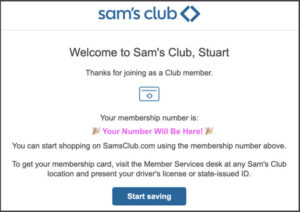
You will receive your Club Membership activation voucher by email. Head to your nearest club, go to Member Services and give them the number in your email. They will print out a receipt that has your membership barcode and ask you to download the Sam’s Club app. Your membership card is digital – No more making sure you have your card before you go!
Be sure to bring someone that lives with you so they can score the free additional household membership. One of my favorite perks of membership is Scan & Go. SUCH a timesaver as you can completely skip the checkout line!
Don’t miss out on the chance to score this HOT deal – become a Sam’s Club Member today!
Note: You will be opted into Auto Renewal upon first transaction in club which is an annual recurring charge for membership. By enrolling in the auto-renew program, you can manage or cancel your auto-renew anytime by logging on to your account, visiting a store or calling 1 (888) 746-7726.



































woot woot! thank you! I scored!
Yay! So happy you scored yours!
Is it also for accounts that are about to be renewed can i still use it
Hi there! The offer seems to be for new members only.
Where do you get a chance to put in your discount code? After I put in my credit card info and next step is to touch purchase button. Don’t want to purchase till I have chance to put discount code in.
Hello Julie! You should be able to apply the promo code in the “Add an offer code” field below your order total on the first page, before filling out your payment info. Please let me know how it goes!
Go to the website and not the app. There was no option to enter the code when I used the app. So I tried using the website instead and the option to enter the code is on the upper right hand corner where the price is, click the drop down menu and the option to enter the code is in there.
Thanks for the help Joan!
Was I too late I wasn’t able to get it? It says code invalid.
Hello Jack! That’s strange. The code is still working for me. Were you maybe trying it through their app? Can you give it another try, please? Through the website this time. Also, make sure that there are no extra spaces when you enter the promo code. Please keep me posted!
i just signed up. thank you for the promo code 🙂
You’re welcome Jheasyl! So glad to hear you signed up!
Where do you enter the promo code? When I get to the part to put in my billing info it wants to charge me the full $50 did I miss a step or something? Any help would be greatly appreciated.
Hello Claire! You can enter the promo code in the “Add an offer code” field just below your order total, at the upper right part of the screen. Please let me know how it goes!
You must apply the code first before putting your info in 😀👍🏼
absolutely amazing!! thank you guys sooo much for this discount!!
You’re most welcome Geneva!
The coupon isn’t applying the $40 instant discount :/
Hi Laurelle! I just checked and it’s still working for me. Please make sure to use the website. It seems to not working on the app. Keep me posted!
I figured it out
You must apply the promo code first before filling out info😀
That’s right Laurelle. Glad you figured it out!
😊
So I just figured it out!!!😀
I got the $10 OFFER !! yahooo!
Note
its best to apply the promo code “First” before putting your billing/acct info including your email and password . Hint :for promo offer you can’t apply the free member add on you can do that after in
The app I am assuming ❤️❤️❤️
Thank you I just got the deal!
You’re so welcome Viviana!
Thank you, thank you, thank you!!! I got the deal🙂 Thanks again for posting.
You’re most welcome! Glad to hear you got yours!
🤗💜
Is this for new membership only?
Yes. Only for a year from today though. Then you decide rather or not you’d want to renew it for another year, for $49.99/year from your renewal date until you stop paying for your payment.