Right now, Amazon is offering $10 off a $25 purchase when you use Amazon Pickup! Check your account because the offer is available for select accounts only! If you are eligible for this offer you just need to use the promo code PICKUP10OFF after choosing your nearest Amazon pickup location. Note that this offer is valid for Locker Pickup Orders only. Don’t miss this Amazon Offer!
Here’s What To Do:
- Log into your Amazon Account
- Click here to see if you are eligible
- Go here and find your nearest Amazon Pickup Location
- Shop for eligible products sold by Amazon.com or Amazon.com Services LLC
*note that some exclusions may apply - Add your item(s) to your cart and proceed to checkout
- Enter promo code PICKUP10OFF
- Discount should be applied to your order for up to $10 off your $25+ total purchase
- Select an Amazon pickup location as your shipping address





















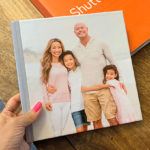













What an awesome option
Not saying whether im eligible or not
I wonder 🤔 is this for prime members only, or can any customer be eligible ? I am a prime member – I’m just curious.
Hi there! The offer is available for select accounts only. Hope this explains it!
I’m eligible, but I’ve attempted to use the code on two items, and was told neither of them were eligible for the discount.
That might be my problem?? Third party? Sheets?? Lol
I’ve tried customer service about this I tried for a 3rd time. Still can’t use it… ?? It doesn’t let you pick new address before promo code. I don’t know if that’s the problem ??
I am so sorry to hear that Debbie! Did you try it from another browse? Maybe that would help. Let me know how that goes please!
I’ve tried this, but every time it’s something that can’t be dropped off?
Hey Debbie! Please note that promotional code only applies to items shipped to an Amazon Hub (Locker, Counter, Locker+). I hope this explains it!
Thank you, I’m eligible. 😊
Yay! You’re welcome Robin! Glad to hear that you’re eligible!
It won’t let me buy protein powder to be sent to shipping hub?? That’s the only thing that is unable to send?
Hey Debbie! Did you try to contact Amazon customer support regarding this issue? I believe they can help you out somehow. Keep me posted please!